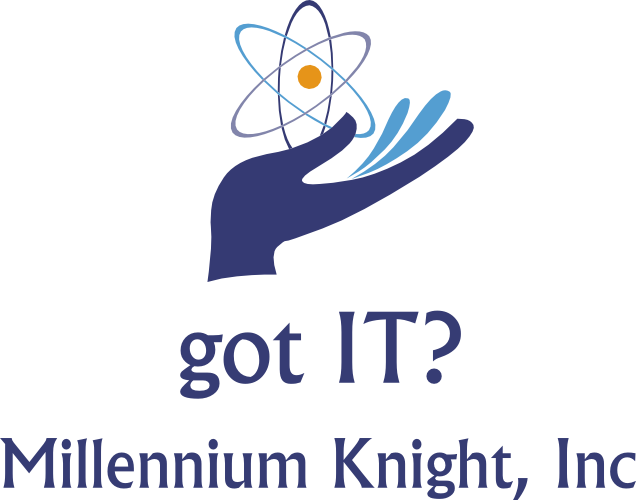How user accounts work for different websites
Aka - PLEASE DON’T USE the SAME PASSWORDs everywhere.
Let’s say you have an email account with Yahoo like JohnDoe@yahoo.com and you set up a password with Yahoo of Password1234
That combination of user name (JohnDoe@yahoo.com) and password (Password1234) are your login credentials when you access your email account with Yahoo.
Then you go to your bank and they ask you to set up a user account with them. You would sign up with your same email account but create a new password. So for Chase Bank, you would use your email account (JohnDoe@yahoo.com) but you would set a different password, maybe “FrankAndBeans1980Grate”
Then you need to connect your Apple phone to your email account. Here is where it may get a little confusing for you. You would first create an Apple account with them, perhaps using the same email address, JohnDoe@yahoo.com, but for your Apple account you want to use yet a different password, one that no other website has for you, so you set your Apple password to “GunsAndRosesLive2017” in memory of that great concert you went to with your daughter.
So you now have an Apple account, which you would use to log in to iTunes, iCloud, apple.com, the App Store, Apple Music, iMessage, the FindMy website, and any of the many other websites that use your Apple account to gain access.
But you want to set up your email application on your new iPhone to get your yahoo emails, so you would launch the Mail application, then log in with your email address and since you are on an Apple phone you would use your apple password, right? Well, no. You are logging into your Yahoo email account, so when setting up your Mail client, you would actually enter your JohnDoe@yahoo.com and use your Yahoo password, which we can see way at the top of this blog article is Password1234.
When logging in to different things, you need to know which relationship is being tested. On your Apple phone, likely you are proving to Apple that you are doing things with Apple, so you would enter your Apple password for most things. But also on your Apple phone, you may be accessing your Yahoo email, so in that relationship it is the Yahoo password that you will be entering, to allow Yahoo to send and receive emails on your phone. When you launch the Chase Bank application on your phone, at that point you would enter your Chase Bank password in order to get to your balance info, and be able to make check deposits via your camera, etc.
You want to keep each relationship with a website protected with a different password, because often a given website is hacked and they get access to all of passwords for all of the users on that website. So in the recent Chase Bank hack, they got all the customer records with email accounts and the Chase Bank passwords of all of those users.
If those users used the same password with other websites, then suddenly after the Chase Bank leak users may lose access to other websites where they used the same password, so now the hackers can take control of your Facebook account, or your TikTok account, or your Parler account, or your Reddit account, or your Apple account, etc.
I hope this article helps those who struggle with user names and passwords and helps you figure out when it is asking for a password to know which password to use. Also I hope you understand why it is important to NOT use the same password for every website user relationship that you have.
If you want to check whether your email account and password combinations have been leaked in a hacker attack, you can check a rather huge database of user accounts at the https://haveibeenpwned.com/ website. It is free to check, doesn’t put you at any risk, since you are simply looking up whether your email account is in the database, but the feedback is useful, because you can see where your account was leaked, and you would need to update and create new passwords for any of those website relationships where you have used that same password that got leaked.